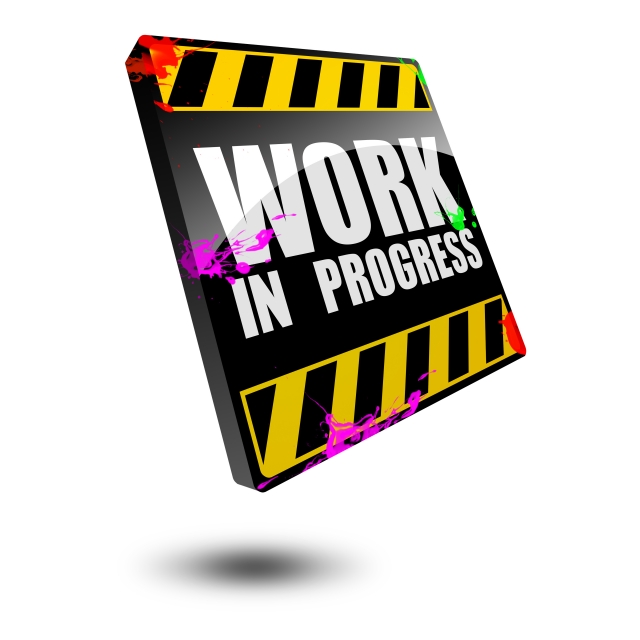Tautoko
About
Tautoko is a prototype implementation that mines enhanced specifications by mutating and running the regression test suite of a program.
Example Usage
To illustrate the usage of Tautoko, we have created a small example application that consists of a class called MyProtocol and a regression test suite MyProtocolTestSuite for this class:
1 package tautoko.examples;
2
3 public class MyProtocol {
4
5 public static final int ST_DEFAULT = 1;
6
7 public static final int ST_CONNECTED = 2;
8
9 public static final int ST_AUTHENTICATED = 3;
10
11 private int state = ST_DEFAULT;
12
13 public MyProtocol() {
14
15 }
16
17 public void connect() {
18 if (state != ST_DEFAULT) {
19 throw new IllegalStateException();
20 }
21 state = ST_CONNECTED;
22 }
23
24 public void authenticate(String userName, String password) {
25 if (state != ST_CONNECTED) {
26 throw new IllegalStateException();
27 }
28 state = ST_AUTHENTICATED;
29 }
30
31 public void quit() {
32 state = ST_DEFAULT;
33 }
34
35 }
MyProtocolTestSuite.java :
1 package tautoko.examples;
2
3 public class MyProtocolTestSuite {
4
5 private MyProtocol protocol;
6
7 /**
8 * @param args
9 */
10 public static void main(String[] args) {
11 MyProtocolTestSuite testSuite = new MyProtocolTestSuite();
12 testSuite.setup();
13 testSuite.testConnect();
14 testSuite.testAuthenticate();
15 testSuite.testQuit();
16 }
17
18 public void setup() {
19 protocol = new MyProtocol();
20 }
21
22 public void testConnect() {
23 protocol.connect();
24 }
25
26 public void testAuthenticate() {
27 protocol.authenticate(null, null);
28 }
29
30 public void testQuit() {
31 protocol.quit();
32 }
33 }
These two classes are contained in the Tautoko package which is available for download at the download page. To run the example, you need to adhere to the following procedure:
- Download and extract the Tautoko package from the download page. This should create a folder name
tautoko-cli-0.1-SNAPSHOT. - Change to this folder. You should now be able to see four subfolders:
binholds two different bash scripts:runtautoko.shinvokes Tautoko, whereasrunexample.shcallsruntautoko.shto enhance models for the example application.examplescontains the example files as listed above.libcontains all libraries required to run Tautoko.rescontains the log4j configurator.
- You need to make the scripts in folder
examples/binexecutable. - Change directory to folder
examplesand runbin/compile.shto compile the example files. - Change directory back to
tautoko-cli-0.1-SNAPSHOT. - Edit
bin/runexample.shand change the second line to point to a Java compiler executable (javac) . You should not need to edit anything else. - Run
bin/runexample.sh. This should launch Tautoko. You will see a couple of debug messages that indicate the progress. Once Tautoko has finished, you will find the results in folderexamples/results.
JFTA
About
JFTA is a partially interprocedural flow-insensitive typestate verifier for JAVA. JFTA takes as input a set of specifications in GraphML format and a program that is checked against the specifications. A detailed description of JFTA is available in this thesis. JFTA can be downloaded at the download page. An example specification can be downloaded here.
Running JFTA
In order to run JFTA, your system has to meet the follow requirements:- Unix based OS (MacOS 10.5 or Linux)
- Java 1.6
- Download the binary version of JFTA here.
- Unpack using unzip. You should now see folders
libandbin. Folderbincontains a bash script that assembles the class path and starts Java. Usage of JFTA is as follows:--help prints this usage information and quits Parameters which MUST be specified at least ONCE: --classfilesresource (folder/archive) containing bytecode of all classes --specfiles folder containing specification XML files Parameters which might be specified multiple times: --testclass qualified class name (package/package/Class) of ONE class of which all methods are to be analyzed --testmethod qualified method name (package/package/Class.method(Ljava/lang/Object;)V) giving a method which is to be analyzed Option switches: --showNoSpecWarnings enables printing warnings about types without specification --oneWorklist uses only one worklist in the analysis algorithm --maxDepth (default 1) maximum level to which the call analysis descends --topPolicy sets how calls on TOP state types are handled. == everyState assume object being in any possible state (except 'start' and 'ex') == firstOk (default) assume that the first call on the object never produces an error --unknownTransition sets how a transition, which is unknown to the object's specification, is handled (only if there is a spec. for this type) == ignore the object does not change its state == error (default) the object performs a transition to the error state == report generate a distinct violation for unspecified transitions --loglevel sets the logging level == ALL, TRACE, DEBUG, possible levels sorted by decreasing verbosity INFO (default), WARN, ERROR, OFF