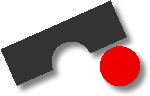Contents
Projects
A list of projects is available as PDF document. For the projects "Intelligent Avatar in Jadex for Virtual 3D Worlds", "Planning Support of Semantic Service-Oriented Business Process Implementation", and "Towards an Agent-Supported Negotiation Framework", additional slides are available.
Project Groups
Log in to the course management system to view your project and your group, respectively.
Tutors
Log in to the course management system to see how to contact your tutor. You are supposed to meet your tutor once per week to discuss any issues that might occur during the project.
What we expect
At the end of the course, we expect the following deliverables:
- A set of requirements: contract style, 5–10 pages
- A set of use cases: Pressman style, 20–40 pages
(see the "Safe Home" example starting at slide 29 in the slides of the lecture on Requirements Engineering) - A GUI design: covering most of the use cases
- Architectural models and data models: covering most of the use cases
- An executable prototype: covering 5–95% of the use cases (negotiable)
Please note that all numbers are negotiable depending on project.
Submission Guidelines
Please, send all deliverables except screencast videos (see below) to se10@st.cs.uni-saarland.de until 18:00 at the latest on the corresponding day. For administrative reasons, your submission must conform to the following guidelines; we will not accept any submission that does not conform to these requirements.
- The subject must contain both the complete project name and the name of
the related milestone.
For instance: Large Hadron Collider - Revised version of requirement documents - The deliverable (thus, attachment) must be
contained in one single file: one single PDF file for documents, or
one single zipped archive (sorry, no tarbombs
allowed) for source files.
Background: We have to handle 8 milestones and 35 projects; thus, 280 deliverables. Unpacking archives and handling several files for each deliverable would be unmanageable. - The file name of the attachment must follow this scheme: ${project_name} - ${milestone_name}.ext
For instance: Large Hadron Collider - Revised version of requirement documents.pdf - Include your tutor as CC.
You will make things much easier for us in this way. Thank you!
Milestones
| Date | Milestone | Note |
|---|---|---|
| 2010-12-03 | 1 - First draft of requirement documents | Includes requirements in contract style and use cases in Pressman style. Has to be handed in as one single PDF document. |
| 2010-12-10 | 2 - First complete version of requirement documents | ditto |
| 2010-12-17 | 3 - GUI design | Paper prototyping is sufficient; computer-aided wireframing could be suitable as well. For command line clients, we expect a man page. Has to be handed in as one single PDF document (you can scan paper-based designs; has to be printable). |
| 2011-01-07 | 4 - Revised version of requirement documents | Revise requirement documents on the basis of the feedback given by lecturer. |
| 2011-01-07 | 5 - Draft of architectural design | (1) Comprehensive class diagram (including relationships, important attributes and methods) of the whole system, (2) sequence diagrams that show how the main processes (or, objects) operate with one another and in what order (at least three diagrams), and (3) diagrams of one type out of the following ones (please choose one type depending on the nature of your project): |
| 2011-01-14 | 6 - Final version of architectural design | ditto |
| 2011-02-04 | 7 - First prototype | The prototype has to be demonstrated to the client no later than 2011-02-04. (You are free to set up an earlier date as you wish.) The exact use cases to be implemented and demonstrated are defined per project by Prof. Zeller and will be sent to you on or before Friday 2011-01-14. |
| 2011-02-25 | 8 - Revised prototype |
After the demonstration, the client can request revisions to your prototype. To protect you from excessive work, these revisions (a) should stay in line with the agreed requirements, (b) should not include new functionality beyond the use cases as defined above and (c) must not exceed 10 working-hours per person. The revised prototype must be provided to the client and to us on 2011-02-25 at the latest (firm deadline), as we have to grade it. This late deadline is set up for your convenience to accommodate exam preparation and other obligations; again, you are encouraged to submit at any time as it fits. When submitting your final prototype for grading (thus, to the Software Engineering Chair), we also expect (a) a single paragraph in HTML format that describes the prototype, (b) a screencast video that repeats the demonstration, and (c) the full source code with appropriate build instructions. We will post (a) and (b) on a Web page, demonstrating your achievements (for your CV, for instance). There are many screencasting software programs, including open source and freeware tools, available. For instance, you could use Wink (Windows and Linux), or QuickTime X (Mac OS X v10.6). Your screencast should contain audio (preferably) or subtitles and explain the main features of your prototype. If your prototype is not suited for a video at all, you are allowed to submit a series of screenshots. However, the latter only if need be. Please, ask for permission first as we will decide from case to case. To submit your screencast video, please upload it first to a video-sharing website of your choice that allows to embed videos into other websites; for instance, Vimeo or YouTube. Finally, submit the link pointing to your video via e-mail as is usual. |
Redmine
Redmine (a project management web application) is available at: https://se.st.cs.uni-saarland.de/redmine/
Redmine enables you to (amongst other helpful features):
- arrange appointments,
- manage documents,
- maintain a wiki,
- use a version control system, and
- track issues and tasks.
To log in to Redmine, please use your matriculation number as login. Your initial password is the same as for the course management system. Please note that changes to your Redmine account (eg. changing your password) will not be reflected to the course management system.